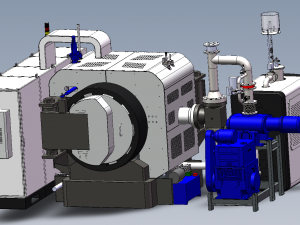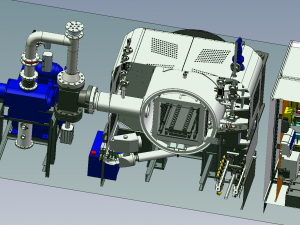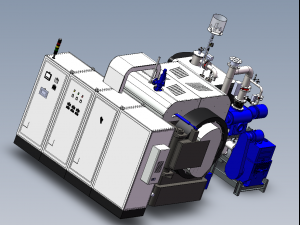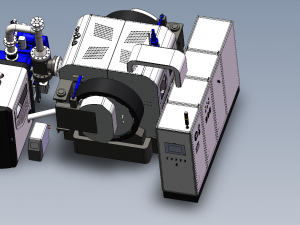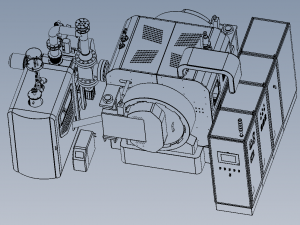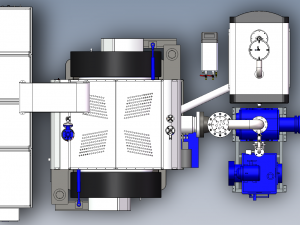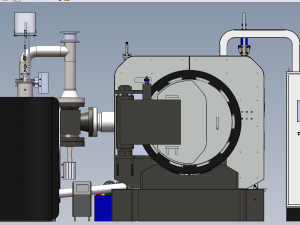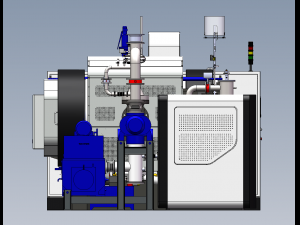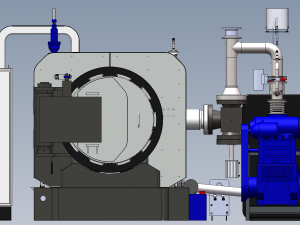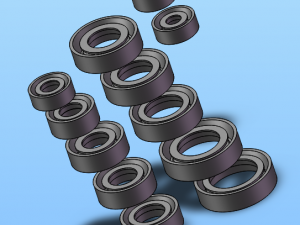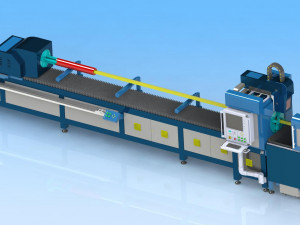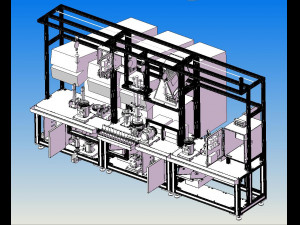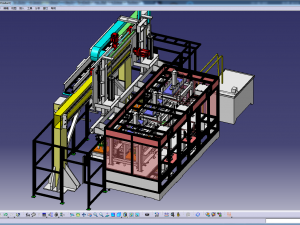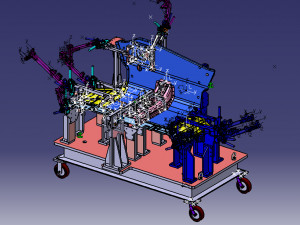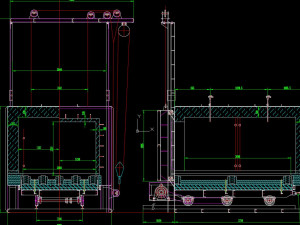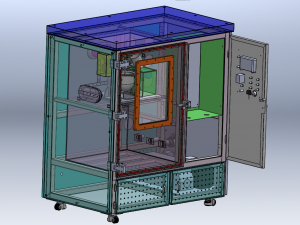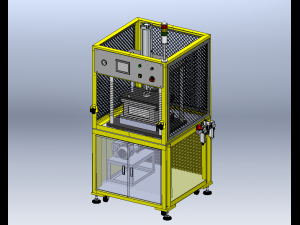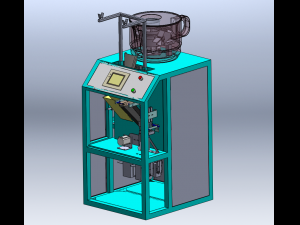vacuum sintering furnace 3D 모델
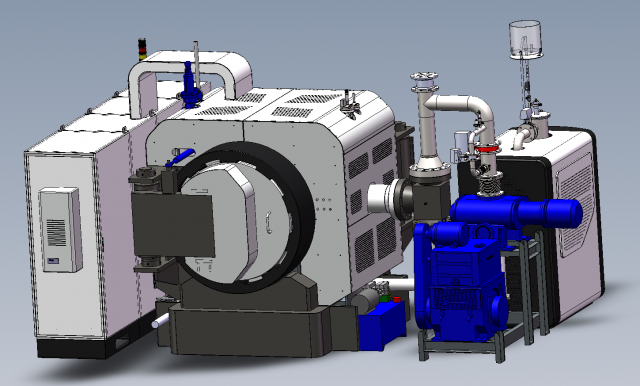
- 이용 가능한 포맷: SolidWorks: sldprt 38.79 MB
- 애니메이티드:No
- 텍스쳐드:No
- 리그드:No
- 재료:
- 로우 폴리곤:No
- 컬렉션:No
- UVW 매핑:No
- 플러그인 사용 됨:No
- 프린트 준비:No
- 3D 스캔:No
- 성인용 콘텐츠:No
- PBR:No
- 지오메트리:Polygonal
- 언래핑 된 UVs:Unknown
- 조회:4432
- 날짜: 2020-10-09
- 아이템 ID:316211
- 평점:
i also have cad production drawings, please search and download, welcome to download!
operation instruction of vacuum bidirectional pressure sintering furnace
pressurized operation
check whether the valves of the cooling water system are in the open state, whether the vacuum valves are closed, whether the 4 ා valves are in the vacuum position → turn on the cooling water pump to make the cooling water work → turn on the cabinet power, put the 4 ා valve at the venting position, so that the air can enter the vacuum furnace → open the furnace door to install the sample → pre press the sample by manual pressure regulation after that, the sample is automatically pressurized. after the automatic pressurization is completed, the 4 ා valve is placed in the vacuum position, and then the furnace door is closed for the next step.
matters needing attention:
firstly, the sample is pre pressed by hand. when the pressure is manually applied, the oil pressure cannot be opened too much at one time. after preloading, turn the manual oil pressure adjustment button to the minimum, set the oil pressure switch to automatic, and then pressurize the sample automatically. during automatic pressurization, slow pressurization is adopted (adjust the pressure control display to increase slowly at the speed of 0.1mpa. after each increase of 0.1mpa, the number on the equal displacement display will be increased by 0.1mpa. it is forbidden to adjust the pressure value to the pressure value required by the experiment at one time).
vacuum operation
start the power supply of the mechanical pump → after the mechanical pump runs smoothly, slowly open the 1 ᦇ valve to vacuum the furnace body → after about 10 minutes, open the 2 ᦇ valve, vacuum the diffusion pump → after the vacuum reaches 250 pa, start the roots pump → after the vacuum reaches 15 pa, turn on the power supply of the diffusion pump, preheat the diffusion pump → after about 45 minutes, open the 3 ᦇ valve, close the 1 ᦇ valve to pump high vacuum to the furnace body.
heating operation
when the vacuum degree reaches 6 × 10-2pa, the heating power can be turned on, and the temperature can be raised according to the heating program set by the process or manually adjusting the heating speed.
after the temperature rises to the required temperature of the pressing sintering process, the holding pressure and holding time are set according to the process.
argon or nitrogen can be used to keep sintering in atmosphere
when inflating, the 3 ᦇ valve must be closed first, and then the 4 ා valve should be placed in the atmosphere position.
f5 mode is used in the flowing atmosphere experiment, which is set as st2 > st3. when making the flowing atmosphere, first vacuum the furnace body, tighten the four bolts on the furnace door, and then ventilate. it is best to operate according to the following process: vacuumizing → ventilating → vacuuming → ventilating, and starting heating. do not use vacuum system in the process of circulation atmosphere.
matters needing attention:
it is forbidden to cut off water and power during heating.
discharge operation
at the end of the process: turn off the heating power and diffusion pump power supply → turn off the power supply of the hydraulic pump → close the 3 ᦇ valve and roots pump → keep the cooling water pump and mechanical pump working continuously → wait for the furnace temperature ≤ 60 ℃ and the surface temperature of the diffusion pump ≤ 30 ℃, then turn off the mechanical pump and cooling water pump, and open the 4 ᦇ valve for venting, when the furnace temperature is close to room temperature, open the furnace door to discharge, and the process cycle ends.
matters needing attention
to relieve the pressure, first set the set value on the pressure gauge to zero, and then turn the air pressure knob to manual position. finally, the ram is lifted and lowered.
when switching from high temperature to low temperature, first set the button under the heating switch to low temperature to let the program finish, and then switch back to automatic.
after the experiment
after discharging, close the furnace door, open the mechanical pump and vacuum the furnace body → when the vacuum reaches about 20pa, turn off the mechanical pump → turn off all the power supply on the cabinet → turn off the cooling water pump → cut off all power supply on the equipment.
matters needing attention
during the whole experiment, it is strictly forbidden to cut off water, power and unattended state. after the experiment, all the data on the control instruments are set to zero, and the heating gear switch is set to the automatic position. turn off all power to the device. close the doors and windows, turn off the lights and fans, etc. close the windows and lock the door of the laboratory. 프린트 준비: 아니오
더 보기operation instruction of vacuum bidirectional pressure sintering furnace
pressurized operation
check whether the valves of the cooling water system are in the open state, whether the vacuum valves are closed, whether the 4 ා valves are in the vacuum position → turn on the cooling water pump to make the cooling water work → turn on the cabinet power, put the 4 ා valve at the venting position, so that the air can enter the vacuum furnace → open the furnace door to install the sample → pre press the sample by manual pressure regulation after that, the sample is automatically pressurized. after the automatic pressurization is completed, the 4 ා valve is placed in the vacuum position, and then the furnace door is closed for the next step.
matters needing attention:
firstly, the sample is pre pressed by hand. when the pressure is manually applied, the oil pressure cannot be opened too much at one time. after preloading, turn the manual oil pressure adjustment button to the minimum, set the oil pressure switch to automatic, and then pressurize the sample automatically. during automatic pressurization, slow pressurization is adopted (adjust the pressure control display to increase slowly at the speed of 0.1mpa. after each increase of 0.1mpa, the number on the equal displacement display will be increased by 0.1mpa. it is forbidden to adjust the pressure value to the pressure value required by the experiment at one time).
vacuum operation
start the power supply of the mechanical pump → after the mechanical pump runs smoothly, slowly open the 1 ᦇ valve to vacuum the furnace body → after about 10 minutes, open the 2 ᦇ valve, vacuum the diffusion pump → after the vacuum reaches 250 pa, start the roots pump → after the vacuum reaches 15 pa, turn on the power supply of the diffusion pump, preheat the diffusion pump → after about 45 minutes, open the 3 ᦇ valve, close the 1 ᦇ valve to pump high vacuum to the furnace body.
heating operation
when the vacuum degree reaches 6 × 10-2pa, the heating power can be turned on, and the temperature can be raised according to the heating program set by the process or manually adjusting the heating speed.
after the temperature rises to the required temperature of the pressing sintering process, the holding pressure and holding time are set according to the process.
argon or nitrogen can be used to keep sintering in atmosphere
when inflating, the 3 ᦇ valve must be closed first, and then the 4 ා valve should be placed in the atmosphere position.
f5 mode is used in the flowing atmosphere experiment, which is set as st2 > st3. when making the flowing atmosphere, first vacuum the furnace body, tighten the four bolts on the furnace door, and then ventilate. it is best to operate according to the following process: vacuumizing → ventilating → vacuuming → ventilating, and starting heating. do not use vacuum system in the process of circulation atmosphere.
matters needing attention:
it is forbidden to cut off water and power during heating.
discharge operation
at the end of the process: turn off the heating power and diffusion pump power supply → turn off the power supply of the hydraulic pump → close the 3 ᦇ valve and roots pump → keep the cooling water pump and mechanical pump working continuously → wait for the furnace temperature ≤ 60 ℃ and the surface temperature of the diffusion pump ≤ 30 ℃, then turn off the mechanical pump and cooling water pump, and open the 4 ᦇ valve for venting, when the furnace temperature is close to room temperature, open the furnace door to discharge, and the process cycle ends.
matters needing attention
to relieve the pressure, first set the set value on the pressure gauge to zero, and then turn the air pressure knob to manual position. finally, the ram is lifted and lowered.
when switching from high temperature to low temperature, first set the button under the heating switch to low temperature to let the program finish, and then switch back to automatic.
after the experiment
after discharging, close the furnace door, open the mechanical pump and vacuum the furnace body → when the vacuum reaches about 20pa, turn off the mechanical pump → turn off all the power supply on the cabinet → turn off the cooling water pump → cut off all power supply on the equipment.
matters needing attention
during the whole experiment, it is strictly forbidden to cut off water, power and unattended state. after the experiment, all the data on the control instruments are set to zero, and the heating gear switch is set to the automatic position. turn off all power to the device. close the doors and windows, turn off the lights and fans, etc. close the windows and lock the door of the laboratory. 프린트 준비: 아니오
다른 포맷이 필요하세요?
다른 포맷이 필요하시면, 새로운 지원 티켓을 열어 요청하세요. 저희는 3D 모델을 다음으로 변환할 수 있습니다: .stl, .c4d, .obj, .fbx, .ma/.mb, .3ds, .3dm, .dxf/.dwg, .max. .blend, .skp, .glb. 우리는 3D 장면을 변환하지 않습니다 .step, .iges, .stp, .sldprt와 같은 형식도 포함됩니다.!
다른 포맷이 필요하시면, 새로운 지원 티켓을 열어 요청하세요. 저희는 3D 모델을 다음으로 변환할 수 있습니다: .stl, .c4d, .obj, .fbx, .ma/.mb, .3ds, .3dm, .dxf/.dwg, .max. .blend, .skp, .glb. 우리는 3D 장면을 변환하지 않습니다 .step, .iges, .stp, .sldprt와 같은 형식도 포함됩니다.!
다운로드 vacuum sintering furnace 3D 모델 sldprt 발신 tzd
vacuum sintering이 아이템에 대한 코멘트 없음.
| 평점 | 사는 사람 | 가격 | 날짜 | |
|---|---|---|---|---|
부정적인 | the listed file format (.sldprt) is not included in the download! | $26.00 | 2024-06-12 |
조회한 아이템


 English
English Español
Español Deutsch
Deutsch 日本語
日本語 Polska
Polska Français
Français 中國
中國 한국의
한국의 Українська
Українська Italiano
Italiano Nederlands
Nederlands Türkçe
Türkçe Português
Português Bahasa Indonesia
Bahasa Indonesia Русский
Русский हिंदी
हिंदी