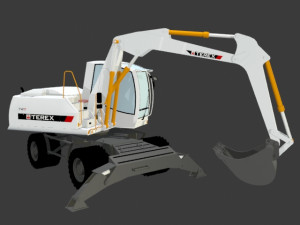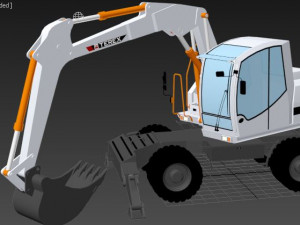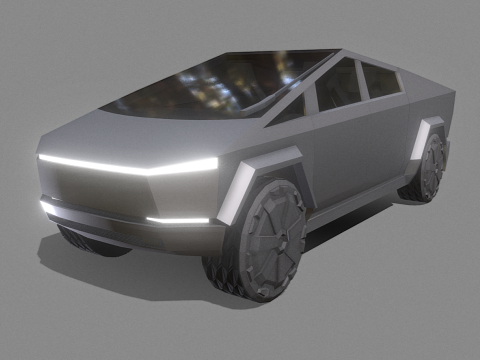terex tw 170 3D 모델

- 이용 가능한 포맷: Autodesk FBX: fbx 503.71 kb3DS MAX: max 358.35 kb
렌더: VRay 3.0CLO3D Project File: zprj 1.09 MBWavefront OBJ: obj 546.81 kb
- 폴리곤:57812
- 버텍스:31905
- 애니메이티드:No
- 텍스쳐드:No
- 리그드:No
- 재료:
- 로우 폴리곤:No
- 컬렉션:No
- UVW 매핑:No
- 플러그인 사용 됨:No
- 프린트 준비:No
- 3D 스캔:No
- 성인용 콘텐츠:No
- PBR:No
- 지오메트리:Polygonal
- 언래핑 된 UVs:Unknown
- 조회:1904
- 날짜: 2018-12-15
- 아이템 ID:221628
- 평점:
terex tw 170.
there is script to transform tris to quad to only for this model ,but also for any model as agift.
there is script to retopology model(instant meshes bridge+ instant meshes),run the script
a bridge from 3ds max to instant meshes. without leaving max interface, it exports, remeshes and imports the remeshed object back based on the parameters in the dialog.
installation: it can be run from any location (maxscript -> run script...). if you want to put it in toolbar, menu or quadmenu, you can create a macroscript for it using macroscript creator. at first run, the script will ask for a location of your instant meshes executable - this will only happen once, provided that you don't reinstall max/remove the executable from the path.
you can open model in 3ds max 2010.
format
********
3ds max
fbx
obj 프린트 준비: 아니오
더 보기there is script to transform tris to quad to only for this model ,but also for any model as agift.
there is script to retopology model(instant meshes bridge+ instant meshes),run the script
a bridge from 3ds max to instant meshes. without leaving max interface, it exports, remeshes and imports the remeshed object back based on the parameters in the dialog.
installation: it can be run from any location (maxscript -> run script...). if you want to put it in toolbar, menu or quadmenu, you can create a macroscript for it using macroscript creator. at first run, the script will ask for a location of your instant meshes executable - this will only happen once, provided that you don't reinstall max/remove the executable from the path.
you can open model in 3ds max 2010.
format
********
3ds max
fbx
obj 프린트 준비: 아니오
다른 포맷이 필요하세요?
다른 포맷이 필요하시면, 새로운 지원 티켓을 열어 요청하세요. 저희는 3D 모델을 다음으로 변환할 수 있습니다: .stl, .c4d, .obj, .fbx, .ma/.mb, .3ds, .3dm, .dxf/.dwg, .max. .blend, .skp, .glb. 우리는 3D 장면을 변환하지 않습니다 .step, .iges, .stp, .sldprt와 같은 형식도 포함됩니다.!
다른 포맷이 필요하시면, 새로운 지원 티켓을 열어 요청하세요. 저희는 3D 모델을 다음으로 변환할 수 있습니다: .stl, .c4d, .obj, .fbx, .ma/.mb, .3ds, .3dm, .dxf/.dwg, .max. .blend, .skp, .glb. 우리는 3D 장면을 변환하지 않습니다 .step, .iges, .stp, .sldprt와 같은 형식도 포함됩니다.!


 English
English Español
Español Deutsch
Deutsch 日本語
日本語 Polska
Polska Français
Français 中國
中國 한국의
한국의 Українська
Українська Italiano
Italiano Nederlands
Nederlands Türkçe
Türkçe Português
Português Bahasa Indonesia
Bahasa Indonesia Русский
Русский हिंदी
हिंदी