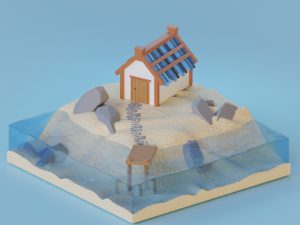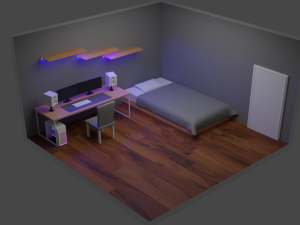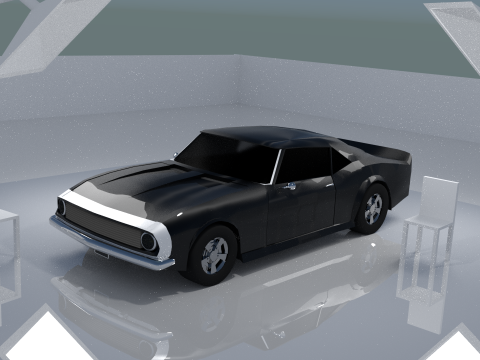DODGE CHALLENGER SRT HELLCAT 3D 모델

- 이용 가능한 포맷: Blender: blend 27.08 MB
- 폴리곤:594,712
- 버텍스:601,995
- 애니메이티드:No
- 텍스쳐드:
- 리그드:No
- 재료:
- 로우 폴리곤:No
- 컬렉션:No
- UVW 매핑:
- 플러그인 사용 됨:No
- 프린트 준비:No
- 3D 스캔:No
- 성인용 콘텐츠:No
- PBR:No
- 지오메트리:Polygonal
- 언래핑 된 UVs:Unknown
- 조회:1626
- 날짜: 2023-04-02
- 아이템 ID:440008
- 평점:
Modelled with and intended for use within Blender
Highly detailed and accurate representation of this Beast of a Car, pure muscle throughout. Henry was famous for his 'You can have any colour as long as its Black quote',.........well, thank god things have moved on......quite simply this Car can be any colour you like. It comes with the default Red Car Paint setup but you can easily change that........... simply plug in the Car_Colour_U_Choose node into the material output and pick a colour, the shader is set to represent real life Car Paint so it will always look great :) (see images)
The Model also comes with full interior, all the logos, badges and a full set of Alloys to complete the look of this fantastic Car!
Please kindly note: This Model has been created specifically with Blender users in mind
Modelled in Blender 2.79/2.80
Tested in 2.93
Polycount:
F: 594,712
V: 601,995
If you wish to see more of my Models, just click `By MagicCGIStudios` next to my Logo to visit and browse all my products
Documentation:
How to import this Model Into Blender/ your Blender Scene:
Unzip Dodge_SRT_Hellcat.7z
After you have extracted the file:
1. Open Blender
2. Go to File........find and open Dodge_SRT_Hellcat.Blend
If you are adding the Car to a current scene:
1. Select: Append
2. Go To Your Dodge_SRT_Hellcat Folder Location
3. Select Object: Dodge_Challenger_SRT_Hellcat then select Append from library
Blender Version 2.79 used to create the Model ( Fully tested in 2.80/2.93 - see note below with regards to using EEVEE)
Images shown were Rendered with Cycles
All Textures/Images and associated files are packed within the Blender file
The default colour is set to Red - can be easily changed using the nodes
An extra Principled Shader is included within the Node editor named Car_Colour_U_Choose, This is a super easy way to change the colour of the Car paint...…….just plug this into the material output. This Shader is pre-set as realistic Car Paint.
The Download does not include the HDRI used for the Renders
The Car is on Layer 1
The Lighting is on Layer 2
The floor Plane is on layer 3
The Model is a single Object but the parts can easily be separated if you so wish (eg...The Alloy wheels if you want to animate the Model)
Fully tested in 2.80/2.93 with the following notes with regards to EEVEE:
You may need to go into the Render Properties Tab - Performance - Enable High Quality Normals
AS EEVEE works differently to Cycles you will need to change a couple of settings for the Model to display correctly:
In EEVEE Settings turn on Screen Space Reflections
In the Material settings:
Headlight Glass - Just enable Screen Space Refractions
Window Glass - Change Blend Mode to Alpha Blend & enable Screen Space Refractions
Everything else displays correctly
All Objects are named accordingly within the Outliner
Fully Modelled including the Interior
Real world scale applied
This is a .blend file (Unzipped .7z file)
Hope you enjoy the Model 프린트 준비: 아니오
더 보기Highly detailed and accurate representation of this Beast of a Car, pure muscle throughout. Henry was famous for his 'You can have any colour as long as its Black quote',.........well, thank god things have moved on......quite simply this Car can be any colour you like. It comes with the default Red Car Paint setup but you can easily change that........... simply plug in the Car_Colour_U_Choose node into the material output and pick a colour, the shader is set to represent real life Car Paint so it will always look great :) (see images)
The Model also comes with full interior, all the logos, badges and a full set of Alloys to complete the look of this fantastic Car!
Please kindly note: This Model has been created specifically with Blender users in mind
Modelled in Blender 2.79/2.80
Tested in 2.93
Polycount:
F: 594,712
V: 601,995
If you wish to see more of my Models, just click `By MagicCGIStudios` next to my Logo to visit and browse all my products
Documentation:
How to import this Model Into Blender/ your Blender Scene:
Unzip Dodge_SRT_Hellcat.7z
After you have extracted the file:
1. Open Blender
2. Go to File........find and open Dodge_SRT_Hellcat.Blend
If you are adding the Car to a current scene:
1. Select: Append
2. Go To Your Dodge_SRT_Hellcat Folder Location
3. Select Object: Dodge_Challenger_SRT_Hellcat then select Append from library
Blender Version 2.79 used to create the Model ( Fully tested in 2.80/2.93 - see note below with regards to using EEVEE)
Images shown were Rendered with Cycles
All Textures/Images and associated files are packed within the Blender file
The default colour is set to Red - can be easily changed using the nodes
An extra Principled Shader is included within the Node editor named Car_Colour_U_Choose, This is a super easy way to change the colour of the Car paint...…….just plug this into the material output. This Shader is pre-set as realistic Car Paint.
The Download does not include the HDRI used for the Renders
The Car is on Layer 1
The Lighting is on Layer 2
The floor Plane is on layer 3
The Model is a single Object but the parts can easily be separated if you so wish (eg...The Alloy wheels if you want to animate the Model)
Fully tested in 2.80/2.93 with the following notes with regards to EEVEE:
You may need to go into the Render Properties Tab - Performance - Enable High Quality Normals
AS EEVEE works differently to Cycles you will need to change a couple of settings for the Model to display correctly:
In EEVEE Settings turn on Screen Space Reflections
In the Material settings:
Headlight Glass - Just enable Screen Space Refractions
Window Glass - Change Blend Mode to Alpha Blend & enable Screen Space Refractions
Everything else displays correctly
All Objects are named accordingly within the Outliner
Fully Modelled including the Interior
Real world scale applied
This is a .blend file (Unzipped .7z file)
Hope you enjoy the Model 프린트 준비: 아니오
다른 포맷이 필요하세요?
다른 포맷이 필요하시면, 새로운 지원 티켓을 열어 요청하세요. 저희는 3D 모델을 다음으로 변환할 수 있습니다: .stl, .c4d, .obj, .fbx, .ma/.mb, .3ds, .3dm, .dxf/.dwg, .max. .blend, .skp, .glb. 우리는 3D 장면을 변환하지 않습니다 .step, .iges, .stp, .sldprt와 같은 형식도 포함됩니다.!
다른 포맷이 필요하시면, 새로운 지원 티켓을 열어 요청하세요. 저희는 3D 모델을 다음으로 변환할 수 있습니다: .stl, .c4d, .obj, .fbx, .ma/.mb, .3ds, .3dm, .dxf/.dwg, .max. .blend, .skp, .glb. 우리는 3D 장면을 변환하지 않습니다 .step, .iges, .stp, .sldprt와 같은 형식도 포함됩니다.!
다운로드 DODGE CHALLENGER SRT HELLCAT 3D 모델 blend 발신 evgenjenya2411
dodge challenger srt hellcat이 아이템에 대한 코멘트 없음.


 English
English Español
Español Deutsch
Deutsch 日本語
日本語 Polska
Polska Français
Français 中國
中國 한국의
한국의 Українська
Українська Italiano
Italiano Nederlands
Nederlands Türkçe
Türkçe Português
Português Bahasa Indonesia
Bahasa Indonesia Русский
Русский हिंदी
हिंदी